
Photo by Andrew Neel on Unsplash
5 Tools to Boost Your Productivity While Development
- But probably haven’t heard of it before.
As a developer, I take pride in creating the most efficient and effective workflow. I love searching for new tools, applications, and websites that will save me time later. I especially love dev websites, because they don’t take up space on my machine and I don’t have to worry about installing or updating them.
The five online tools I’m sharing in this article are lesser-known, free, and extremely useful for front-end developers. I love them because they’re simple to use and make me more effective!
CodeFromScreenshot
For better or for worse, screenshots of code are quite common in the developer space. They might come from Twitter threads, YouTube tutorials, or even university lectures.
Codefromscreenshot.com is an easy-to-use tool that extracts raw text from a code screenshot. I usually come across a lot of Javascript screenshots in various tutorials and have this site opened in parallel to convert all of them to text instantly.
Because it instantly extracts code from screenshots, it helps save valuable time and energy that would otherwise be wasted on retyping code from these screenshots. Uploading a screenshot here delivers copyable code that can be used in my IDE right away. It saves me a lot of time and allows me to focus on more important things like development and bug fixing.
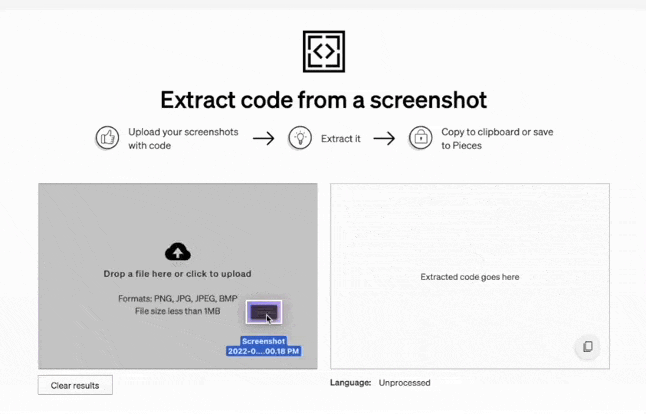
WakaTime
In the age of remote work, keeping track of your time as a developer is essential. Being able to analyze how and where I use my time allows me to make adjustments and increase my productivity. This tool shows me how much time I spend on various things in my workday.
WakaTime is a website and extension that provides useful metrics about your time spent developing an easy-to-understand dashboard. They support the most popular code editors and languages and even have leaderboards if you’re the competitive type.
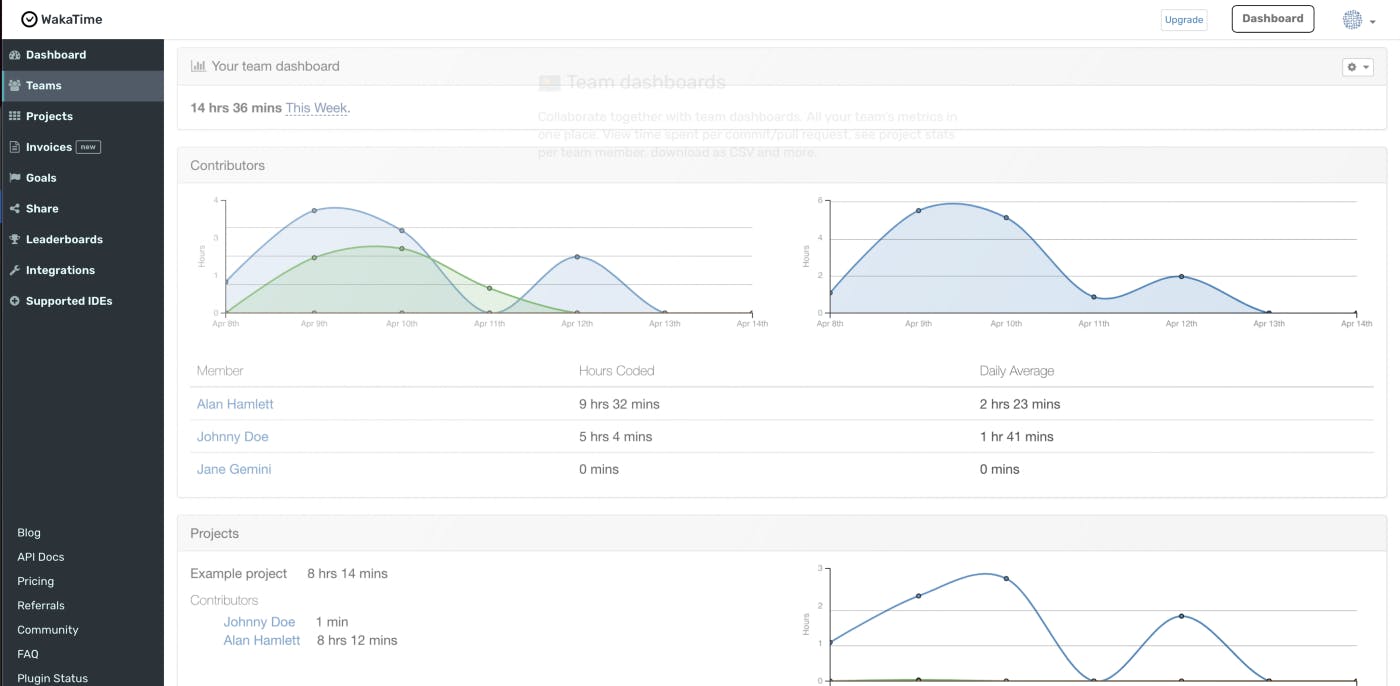
Ray.so
Ray.so is an online tool that you can use to create beautiful code screenshots with a gradient background from your source code. I can use it to beautify screenshots with my team, but it would also be useful for screenshots that you share on social media.
Simply copy and paste your code into the tool to get the final screenshot. You may have come across code screenshots from Ray.so on Reddit or Twitter.
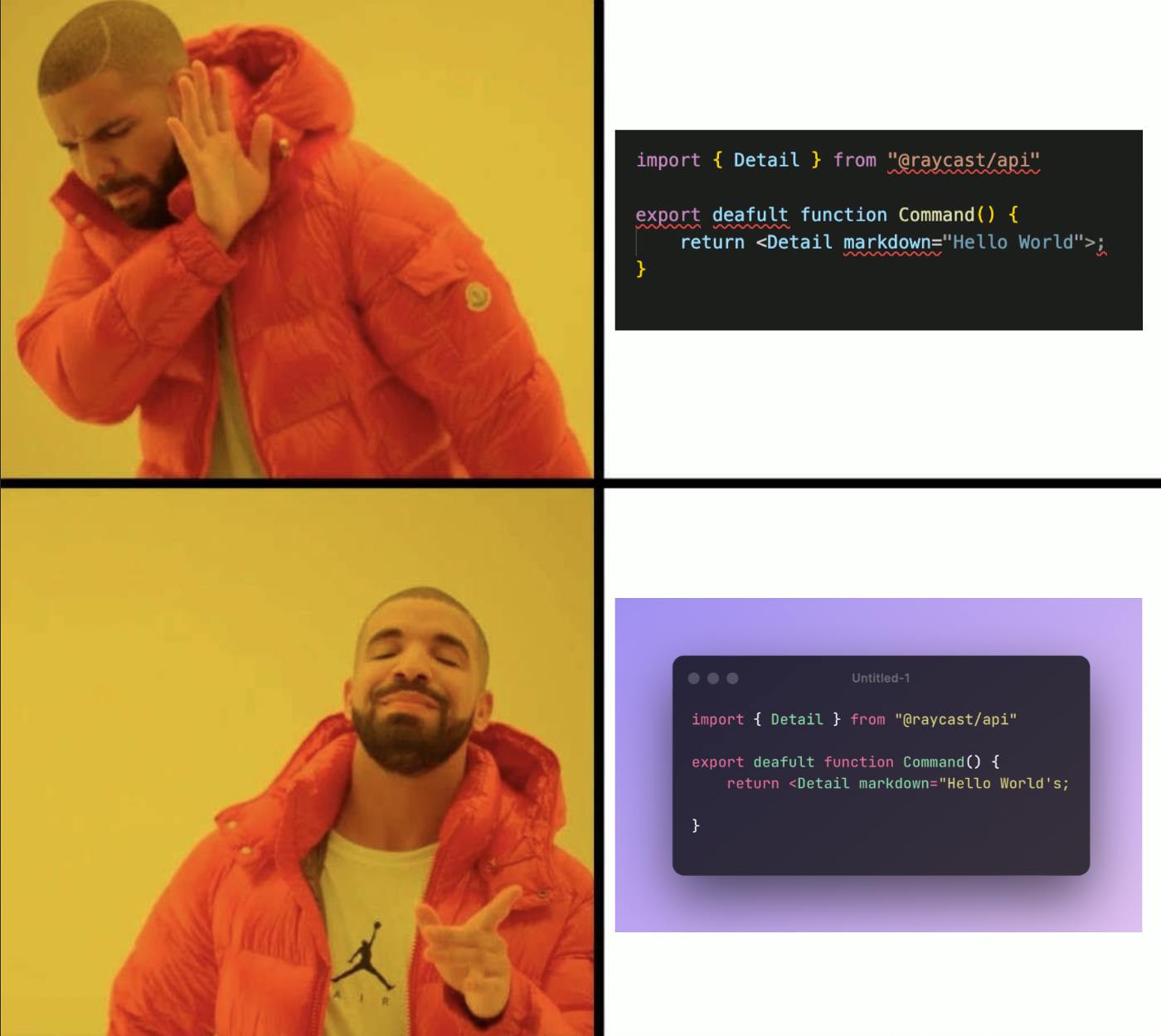
Code Sandbox
CodeSandbox is an online editor for web development. It helps you prototype, experiment, and share your creations with other people quite easily. It makes web development much faster and removes hassles when setting up a development environment, tooling, and sharing your projects, making developers like me more productive.
It provides templates with starter code for Vanilla Javascript, React, Typescript, Angular, Node a lot more frameworks. Using this tool, developers can work from anywhere and collaborate in a more effective way.
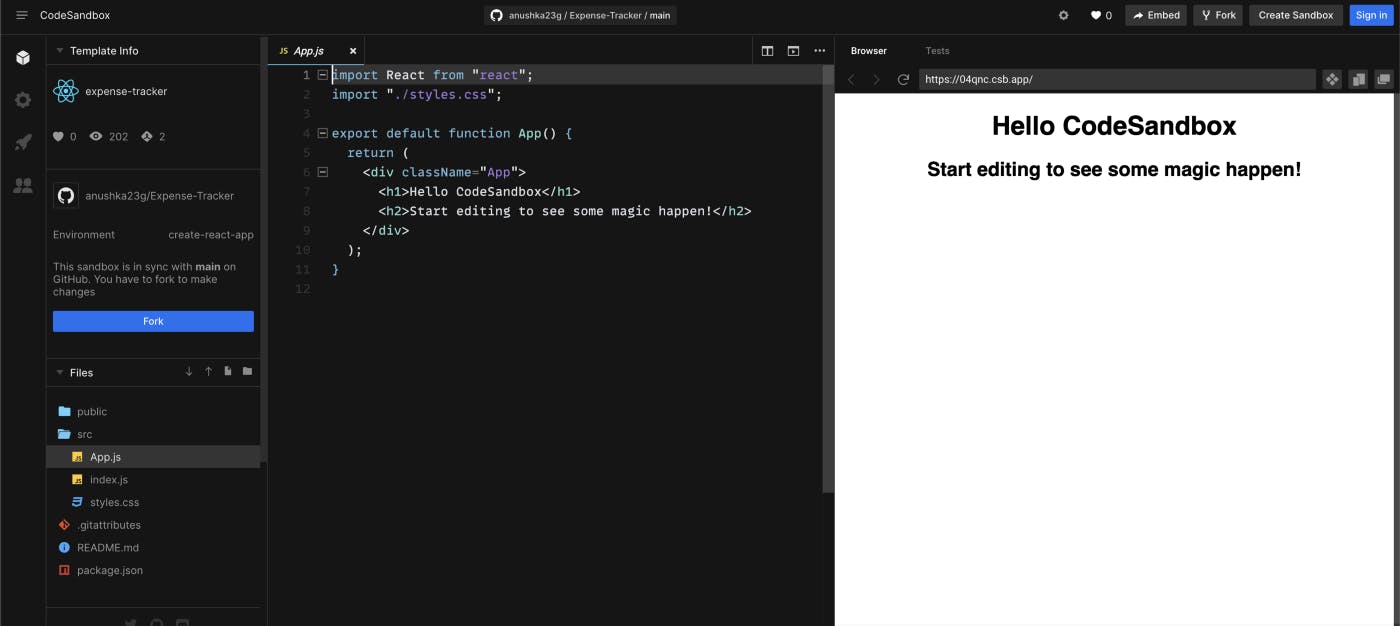
Devdocs.io
DevDocs is an open-source web app that combines documentation for lots of developer tools into a single searchable interface. The clean and easy-to-use UI is what makes me a big fan of this. I always refer to this to look up any React and Javascript functions I need instantly.
I can find nearly any doc I’m looking for in this one place. It’s made reading and searching reference documentation fast and easy for a lot of developers, myself included!
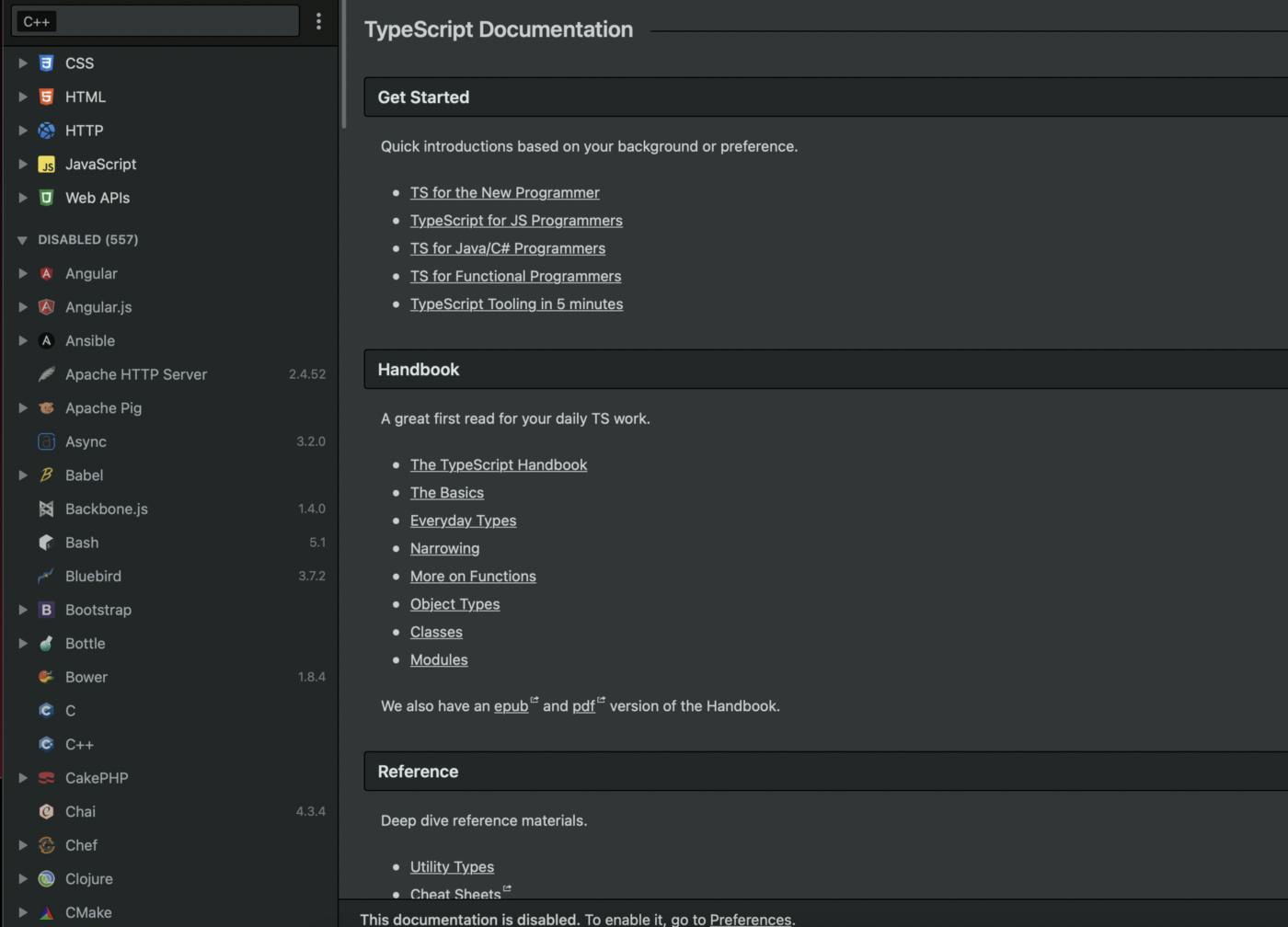
What other sites have you found helpful? Comment them below and give this article a share or like if you learned about any new or useful sites!
